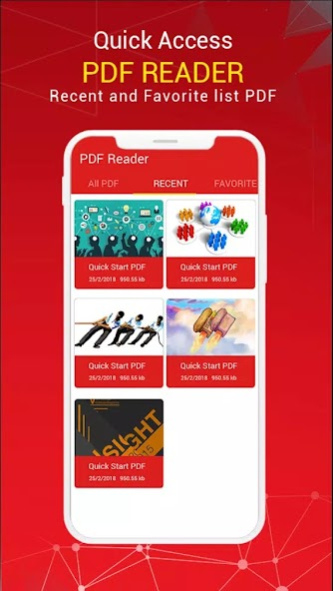PDF Reader - Word Office, Docx 3.37.0
Free Version
Publisher Description
Word PDF - Word Office, Office Document, Docx Reader which is completely.
Word Office, Docx Reader, Excel Editor is an application to read text documents that will allow you to open any file in one of the following formats
Word PDF - Word Office, Office Document, Docx Reader :
★ Word PDF & PDF Editor read PDF Files and documents.
★ List all the PDF Files stored, browse PDFs have for PDF Reader & PDF Editor
★ Word PDF provide lots of tools for PDF Editors and PDF reader
★ PDF Reader and PDF Editor is the PDF Reader & PDF Editor.
★ Word excel scroll and turn pages pdf by using two fingers while annotate
PDF Reader, PDF Viewer is an app that is multipurpose and versatile in nature that not only a PDF reader but a scanner for your documents as well. Also PDF Reader provides you more add on that is it convert your PDF to Text format too.
Features of Word PDF - Word Office, Office Document, Docx Reader :
PDF Reader is one of the most simplest and leading reader and viewer apps for PDF files :
► Office Document integrate PDF reader, ebook reader, word office for docx reader
► Full-screen reading mode pdf file
► Arrange the PDF in chronological, alphabet
► Word excel search, create, save the pdf file quickly
► ZOOM in and ZOOM out pdf file when read pdf
► Word Office orientation: Vertical and horizontal views provide the most convenient experience
► Search PDF file option to find your pdf documents easily.
PDF Reader & PDF Editor is application to read and edit PDF files. It is a PDF processor and tool that allows to open, navigate, preview, write, annotate and draw over any PDF file. This functionality is provided using two main modules.
Is very simple to use this application. You just need to install the application and then select it as the default pdf viewer and pdf reader app. From any file manager you just need to click on the pdf file and this application will launch itself quickly.
✅ Want to read PDF Files and Ebooks and documents? That's what it does!
✅ Want to list all the PDF Files stored in your phone ,browse PDFs you have? We got it covered!
✅ Low storage capacity in your device for apps?
✅ Looking for simple PDF Manager?
✅ PDF editor text tools
✅ PDF reader with highlighter and note
✅ Want to quickly open PDF Files from email, the web, or any app that supports “Share”?
✅ Share PDF files easily through other apps.
Feature of PDF Reader and PDF Viewer
- PDF manager file: Scan and update all the pdfs available in your device as quickly as possible. List all the pdf files available in your device. List the pdfs you have recently viewed. Add your favorite pdfs to your favorite book, you can open it faster.
- PDF Reader Search: Easily find your pdfs by name
- PDF Viewer: The most important feature of this application is the pdf viewer. You can easily and quickly view the contents of the pdf files in your device. From anywhere, you can quickly launch this application to view your pdfs.
- PDF next to page: Quickly move to the pdf page you desire. It is very convenient to see what is currently being viewed.
- Search on PDF: Search the desired text easily and quickly in your pdf document
- PDF orientation: Vertical and horizontal views provide the most convenient experience for you
- PDF Editor – Text Marking: We provide PDF markup tools such as PDF underline, highlight text in PDF, copy PDF text, strike out,... so you can work best with your PDF files. Also, you can draw on PDF and read PDF as book.
PDF Reader and PDF Viewer is a great, simple, convenient and fast application. It supports you all that you need for a pdf reader application.
We are always interested in your experience with our app to read PDF files for mobile, so please let us know your ideas by leaving a comment. We will dedicate to bring the best version of our PDF reader and PDF editor.
Get the experience right this app.
About PDF Reader - Word Office, Docx
PDF Reader - Word Office, Docx is a free app for Android published in the PIMS & Calendars list of apps, part of Business.
The company that develops PDF Reader - Word Office, Docx is DocReader Apps. The latest version released by its developer is 3.37.0.
To install PDF Reader - Word Office, Docx on your Android device, just click the green Continue To App button above to start the installation process. The app is listed on our website since 2023-06-03 and was downloaded 1 times. We have already checked if the download link is safe, however for your own protection we recommend that you scan the downloaded app with your antivirus. Your antivirus may detect the PDF Reader - Word Office, Docx as malware as malware if the download link to pdfviewer.pdfscaner.officedocx.pdfreaders is broken.
How to install PDF Reader - Word Office, Docx on your Android device:
- Click on the Continue To App button on our website. This will redirect you to Google Play.
- Once the PDF Reader - Word Office, Docx is shown in the Google Play listing of your Android device, you can start its download and installation. Tap on the Install button located below the search bar and to the right of the app icon.
- A pop-up window with the permissions required by PDF Reader - Word Office, Docx will be shown. Click on Accept to continue the process.
- PDF Reader - Word Office, Docx will be downloaded onto your device, displaying a progress. Once the download completes, the installation will start and you'll get a notification after the installation is finished.